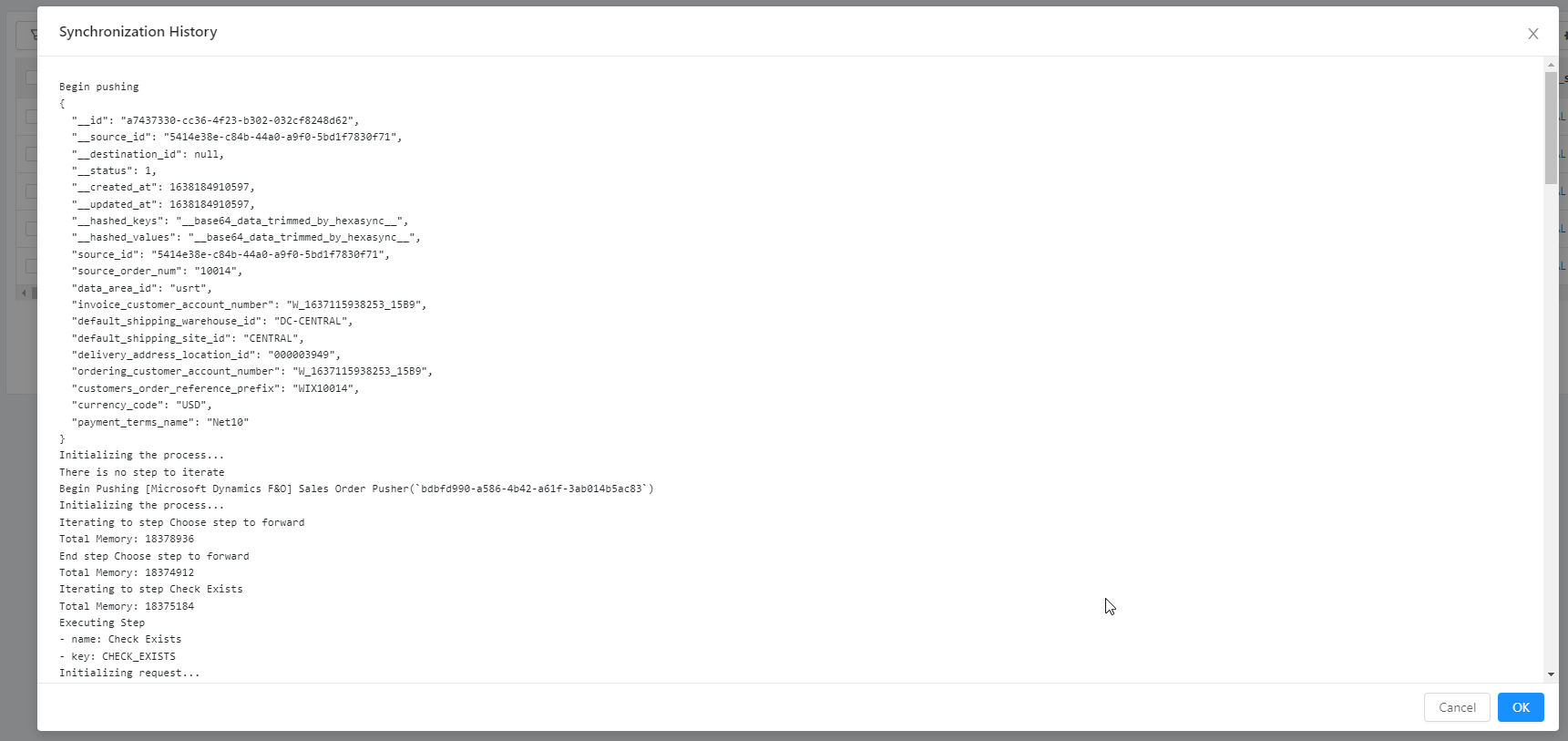Introduction
Let's discover HexaSync in less than 5 minutes.
Getting Started
Get started by trying HexaSync immediately with app.hexasync.com.
What you'll need
- Access token/Account
Task Monitoring
Enable Tracking Changes
For example, stock data, we have to observe the changes for each inventory item via WebHooks or Polling to make sure that stock is synced
- Mostly real time when WebHook is enabled
- Around 1 minutes after the changes are triggered at the source of data if it allows the third party system to send requests to them continuously.
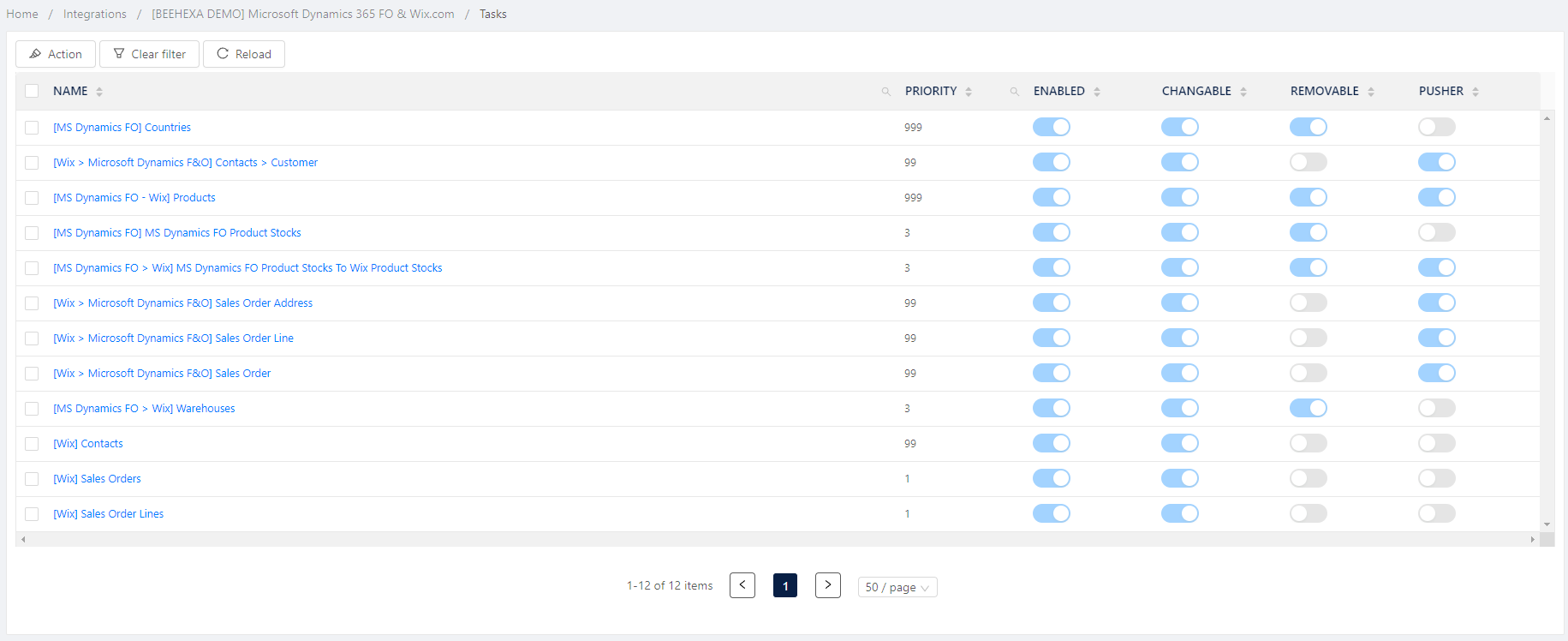
Enable Pusher
Sometimes we just have to gather data from the source but we do not have to push the data to the destination. That task is to prepare the input data for one or many other dependent tasks. It helps HexaSync divide the task into many sub-task which improve the performance and reduce the bottle neck.
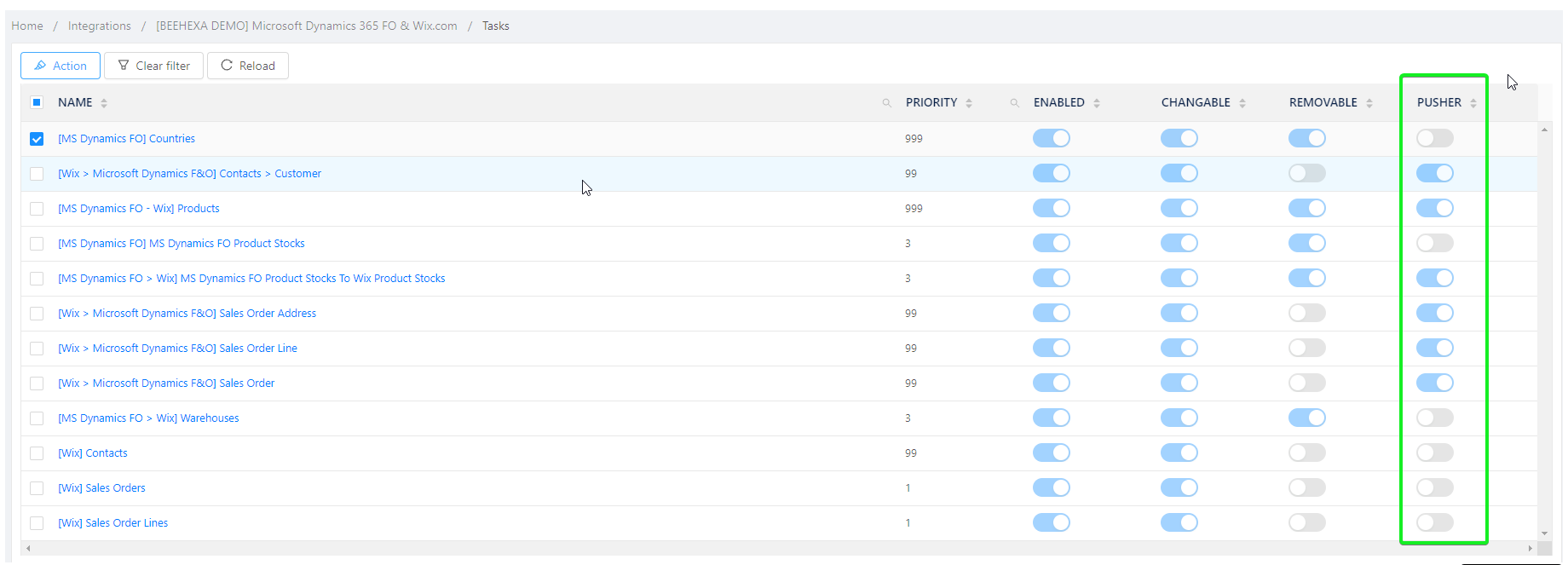
Manually Pulling Data for each Task
Sometimes we do not want to wait for a task scheduler to execute its work, we trigger a manually request to the source of data for pulling any update on that task data.
- Is there any new order?
- Is there any stock changed?
- Are there any new customers?
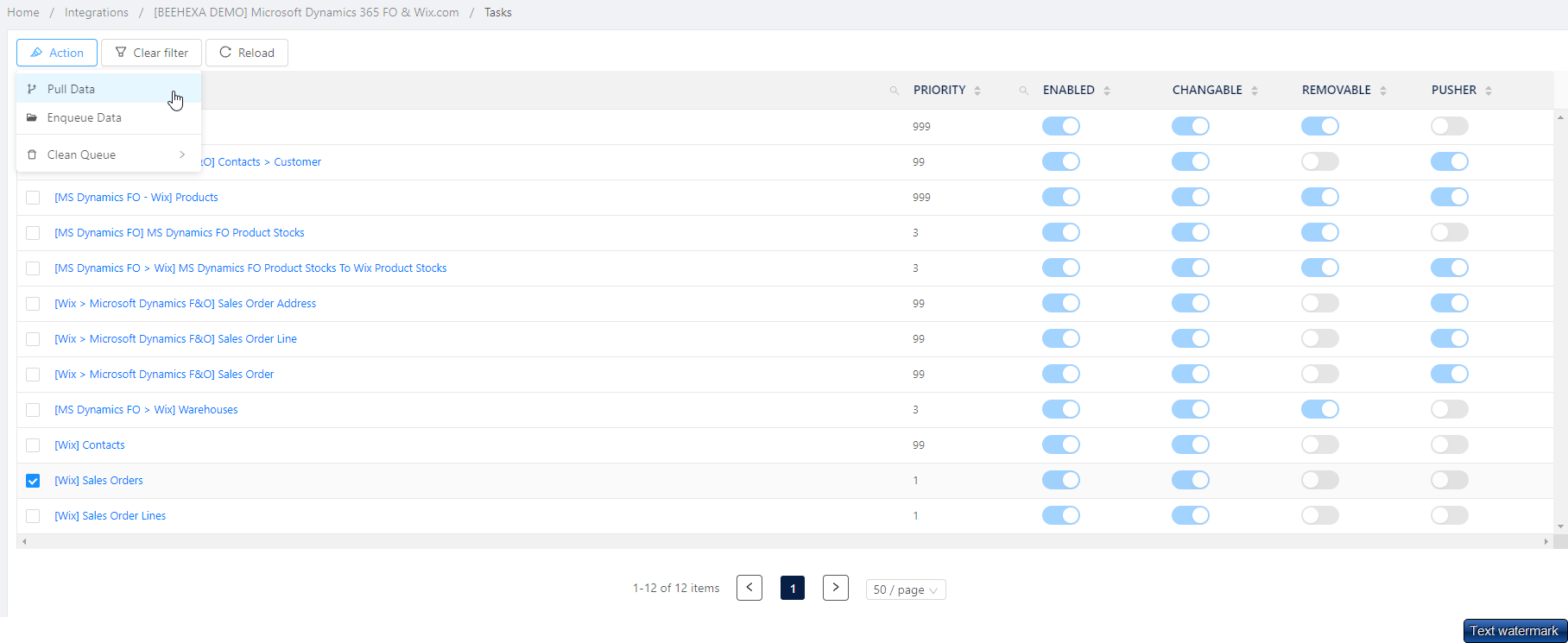
Scheduler Management
Each Task will have a schedule that determines the polling time. The data will be updated according to the preset schedule
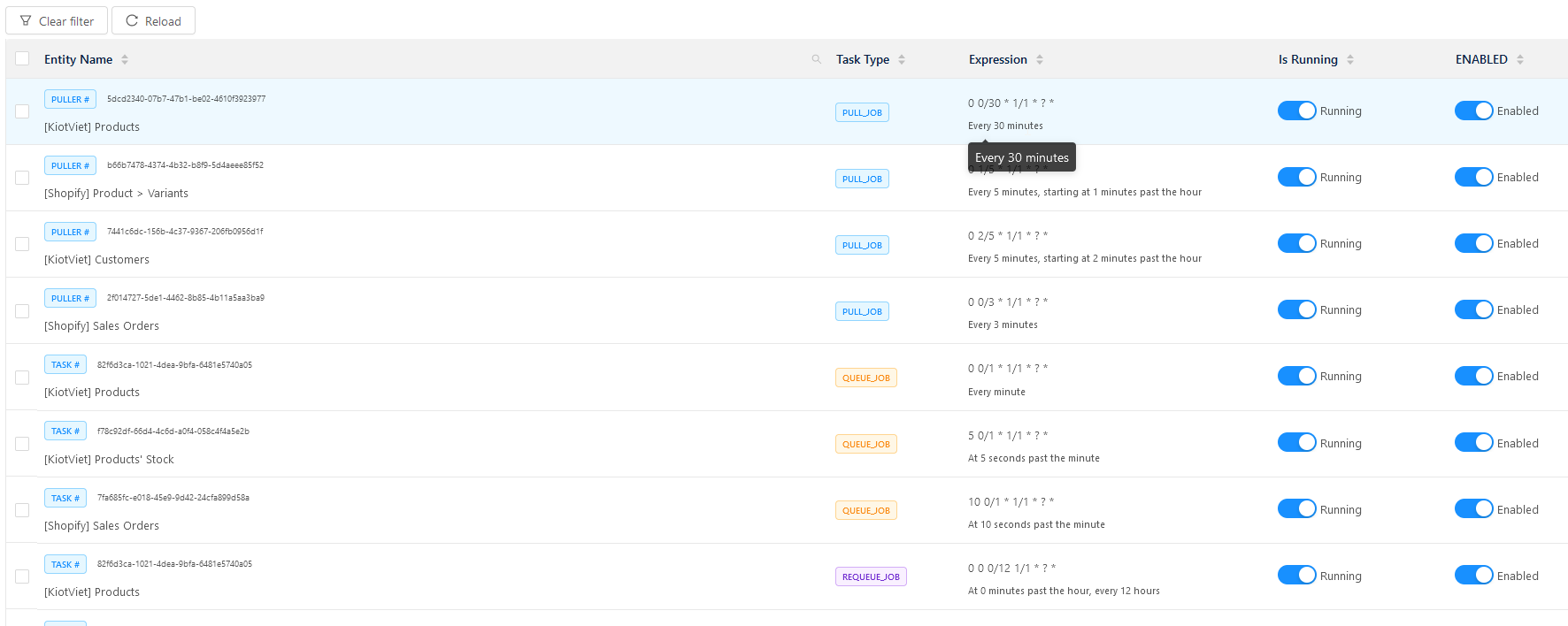
Task Detail
As in this screen, we can see that we need to synchronize the product from MS Dynamics FO to Magento.

We can see the action puller, pusher and mapping in this view are easy
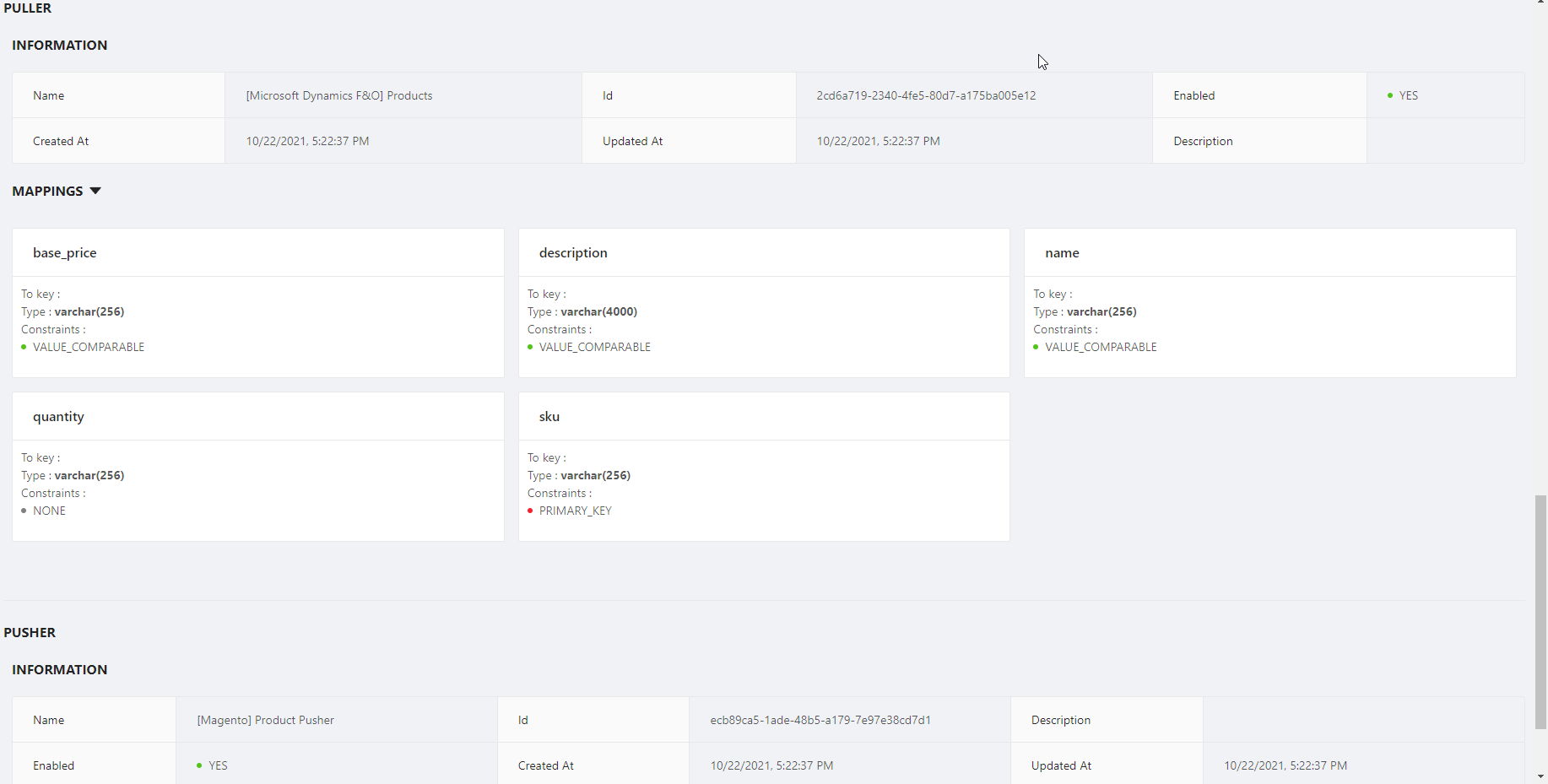
Task Data Monitoring
List of data item synced
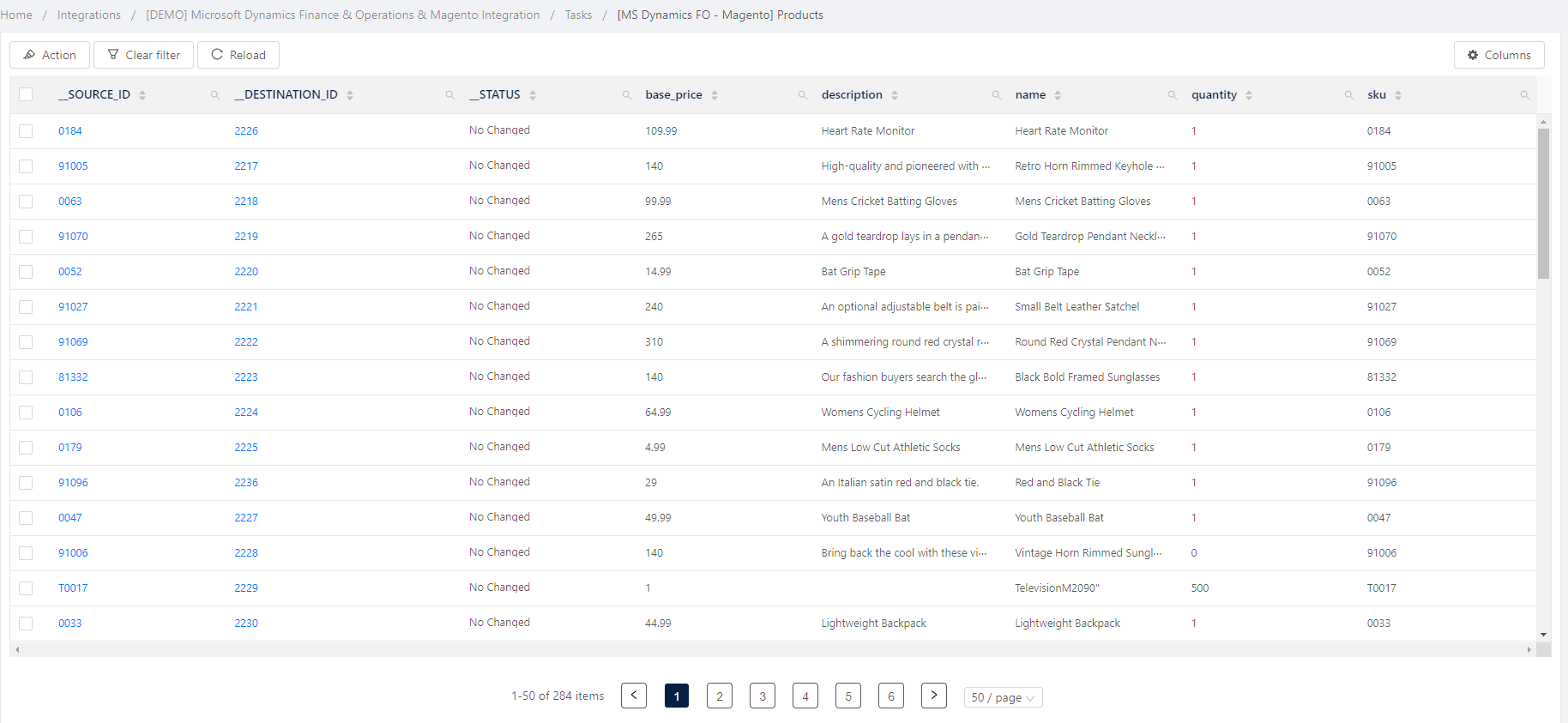
Success & Failure Log
Each Synchronization Transaction will be stored inside HexaSync for auditing and troubleshooting process.
- Total Sync Success
- Total Sync Fail
- Last Sync Success
- Last Sync Fail
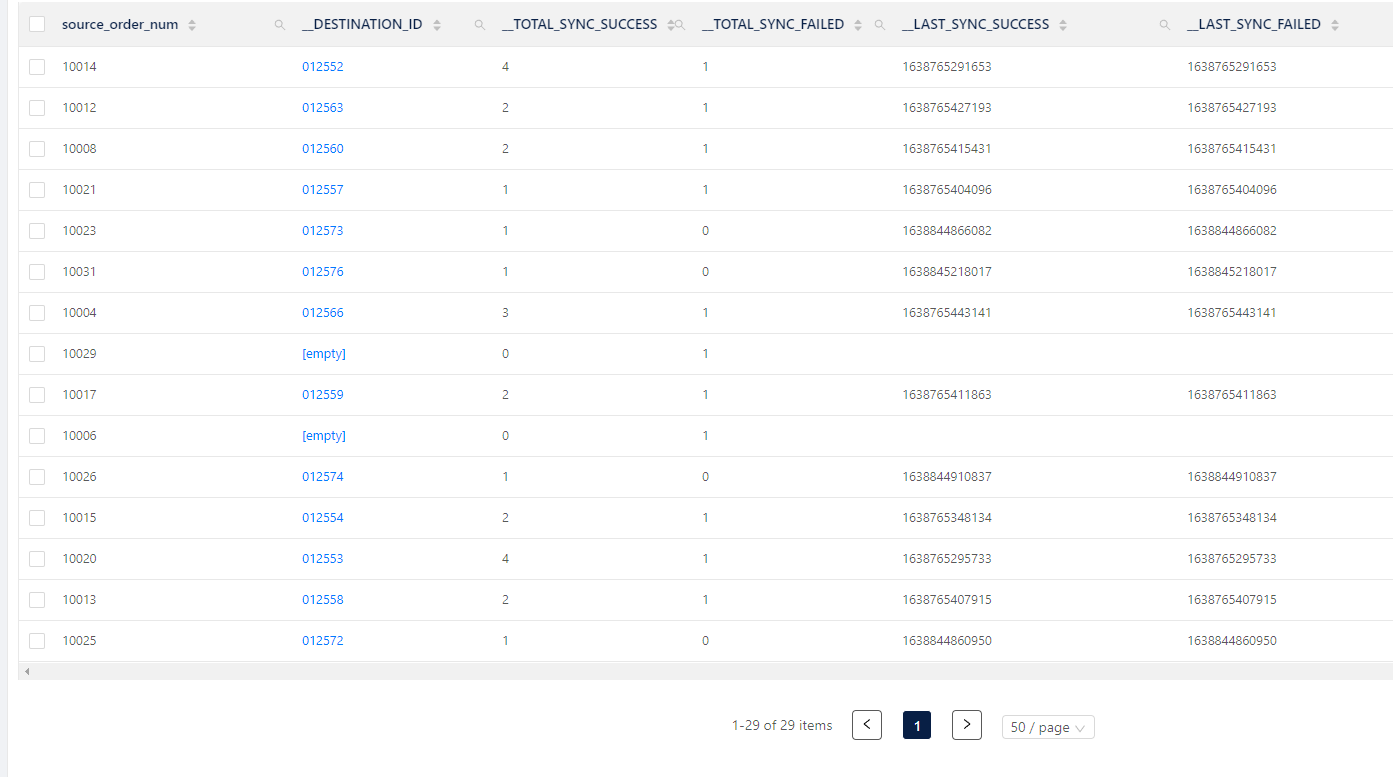
Item synced detail
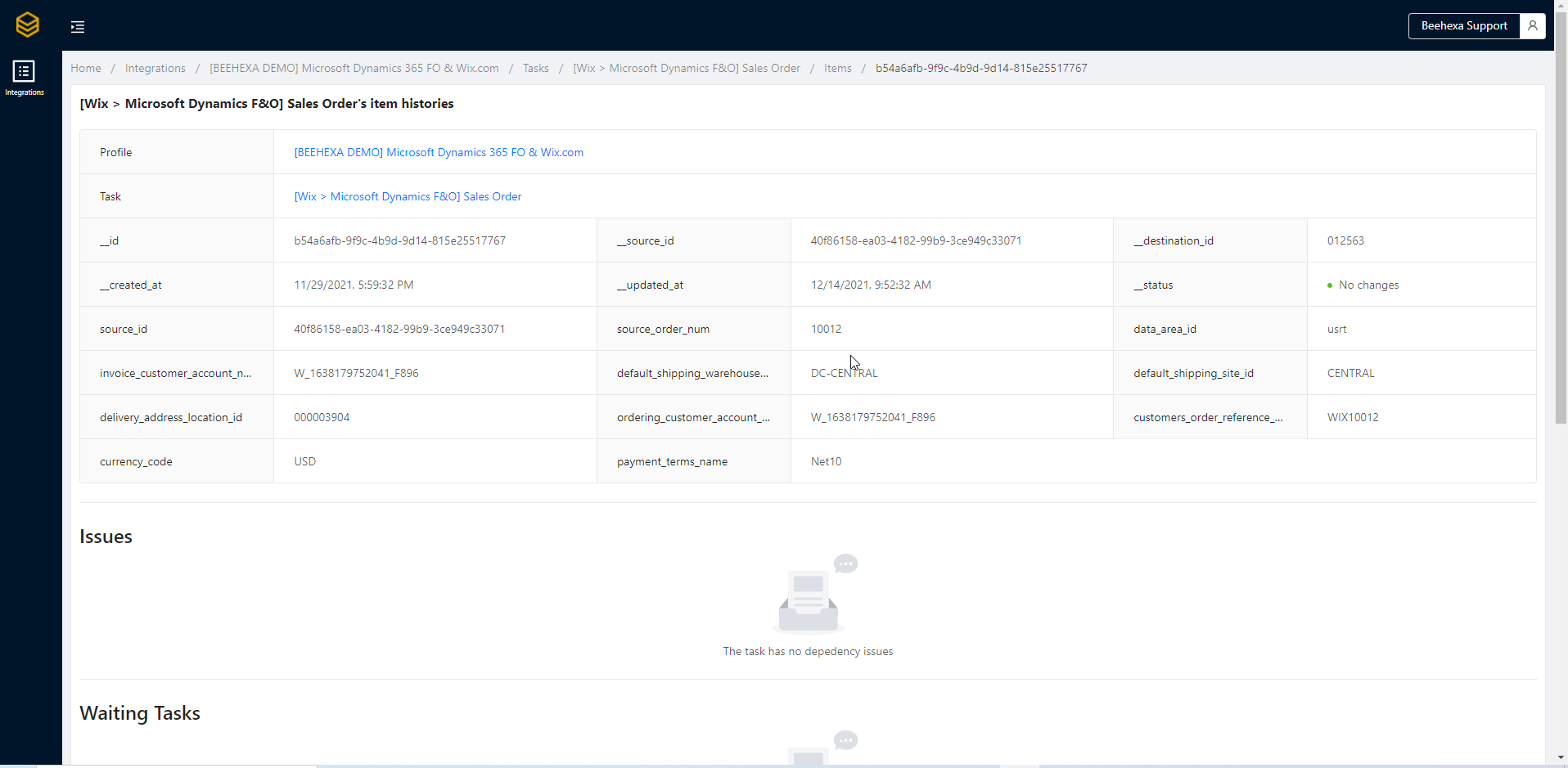
Dependency Issues
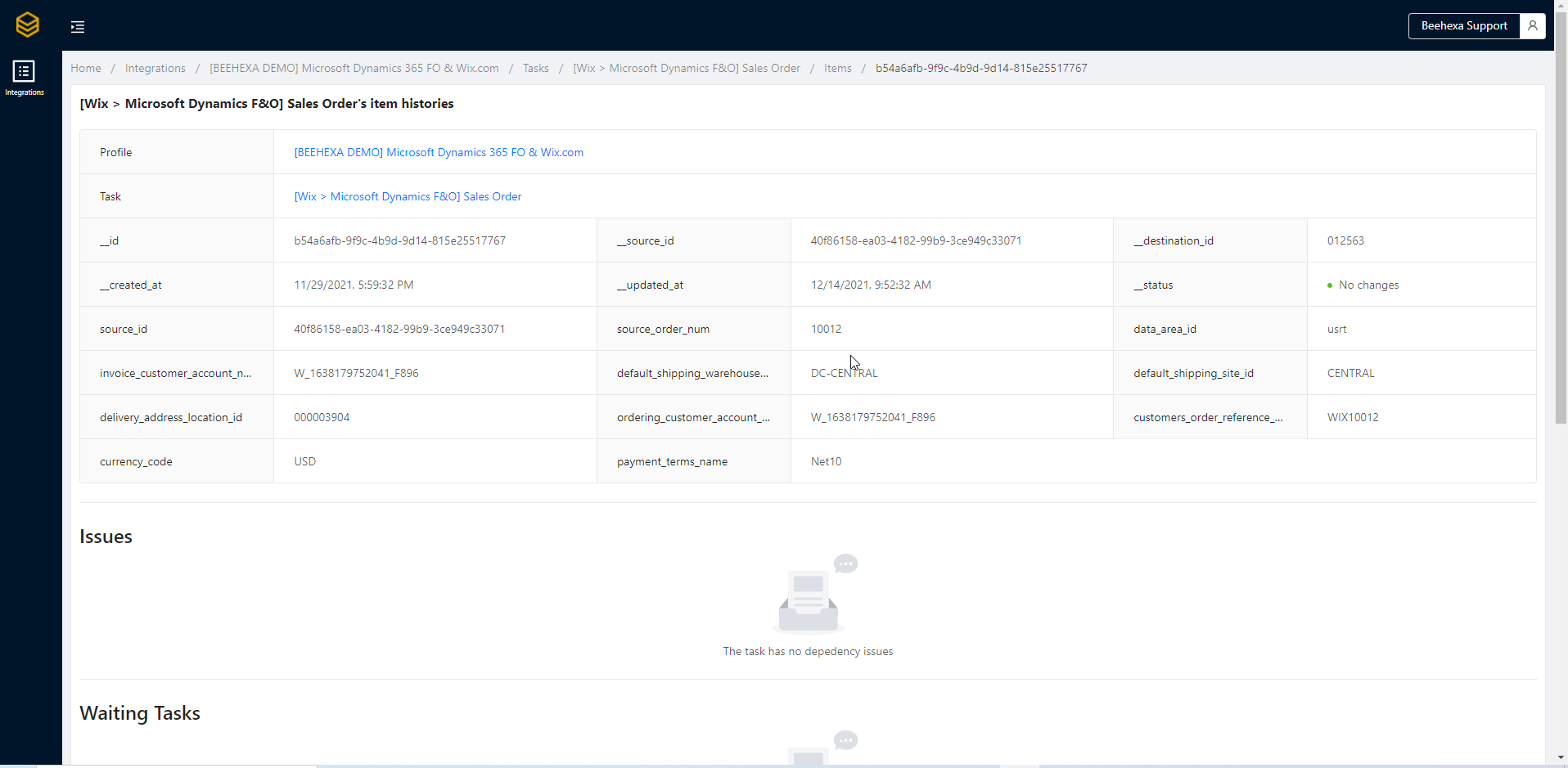
Synchronization Timeline
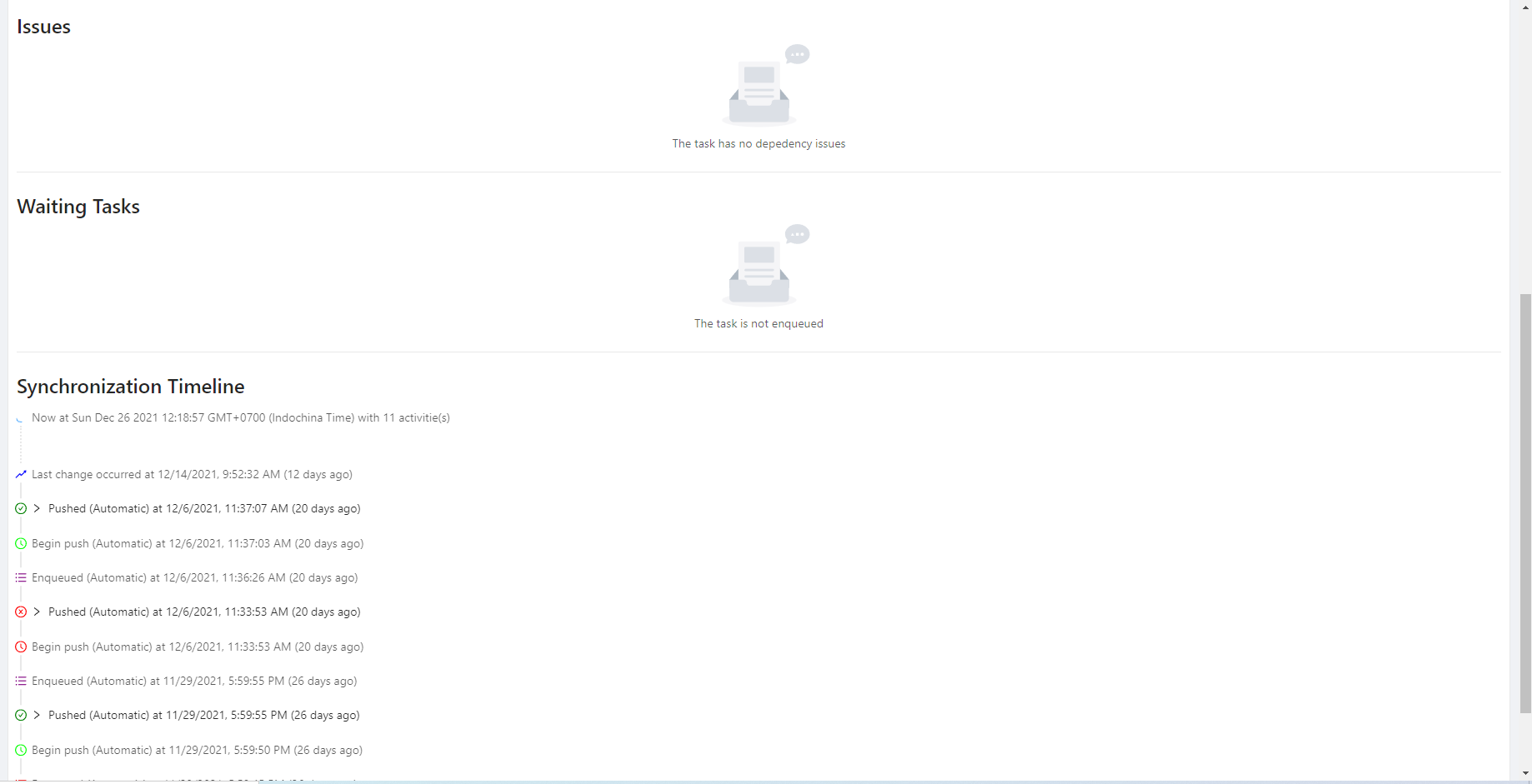
Transaction Log
Every single transaction is logged to make sure that data is gathered and transformed correctly